Where to look?
Where can you find the information that you need? You are searching for information for your research, project or assignment. Do you want to find reliable and relevant information? Use the right sources. The Library will help you on your way.
For orientation
You can orientate on a subject by making use of various sources. During the orientation search phase you will get an increasingly clear picture of your topic. Below are some information sources you can use for this.
The web
Of course you know Google. However there are more search engines you can use: Bing, Ecosia and DuckDuckGo just to name a few.
Encyclopaedias and Wiki's
Use (online) encyclopaedias and wikis in order to get an overview of your subject. The list of sources of an article that you found can help you on your way. Wikipedia often offers reliable information, but anyone can create or edit articles. So always check the information that you have found and use the source mainly for orientation.
Trade specialist / lecturer
Let people in the field of your profession advise you, like your lecturer. Ask for names of authoritative literature or leading professionals, and then continue searching.
Trade literature
Authoritative publications for the professional field, such as books and trade journals can be found in the library.
- START, (Study And Research Tool The search engine of the library. With START you can find (almost) all our items, both print and digital, in one catalogue system. Missing important publications? Send us a purchase recommendation. You can also request books and articles from other libraries, directly from the catalogue (not free).
Newspapers and magazines give you insight into actual topics and trends.
- Nexis Uni can be used to search Dutch daily newspapers.
- Pressreader allows access to newspapers and journals from different countries.
- Visit the Library to leaf through journals and newspapers that we store in the physical collection.
Scholarly information
What is scientific?
Where talking about scientific or scholarly information when the scientific method has been applied. Scientific findings are published as journals articles, book chapters, conference papers and theses. By using databases, repositories and integrated systems you can search for these publications.
Integrated systems
With a so called integrated system you can search multiple sources simultaneously. This saves time a provides you with an overview of what's available in an easy way. Examples of integrated systems are:
- Google Scholar
Searches through both paid content and freely available information. Offers extra search options like "Cited by" and "Related articles" which enable you to search for related information easily. - START
With START you search through the (e)book collection of the library, open access sources and part of the databases. START is the largest catalogue in the world and enables you to search the collections of thousands of libraries worldwide.
Databases
Why would you search directly in a database when you've got START and Google Scholar? It's because you get more and better search options, which can make the relevance of your search results go up! Some examples of multidisciplinary databases are:
Apart from multidisciplinary databases there are also specialized databases with information relevant for one field of study. In these databases you can find actual, factual and background information.
Digital repositories
By means of digital repositories many (educational) institutions make open access scientific information available.
- HBO Kennisbank
Gives access to the graduation papers and projects of students in higher education. Also you can find publications by lecturers. - Hogeschool Rotterdam projects and publications
Projects and publications of teachers and lectors. - NARCIS
Database of ongoing and finished scientific research from all Dutch universities, KNAW and NWO.
For more scientific resources go to Online Information Sources. Set "filter by type" on scientific articles.
News, trends and opinion
Newspapers and journals
You have access to many national and international newspapers and journals via de Library.
- Nexis Uni can be used to search Dutch daily newspapers.
- Pressreader allows access to newspapers and journals from different countries.
Visit the Library to leaf through journals and newspapers that we store in the physical collection.
Trend and market reports
- Stylus gives you access to the most important world-wide trends. You will find trend reports here that provide insights into new trends and innovations in the fields, of among other things, lifestyle, consumer trends and product development.
- Company.info offers trend and market reports with focus on the Netherlands. In the database click on "Meer" and select market reports.
- EMIS is a databank with focus on markets and businesses of emerging markets, in this database you will also find corporate information and market reports.
- Marketline is a database with reports and statistics on businesses, countries and markets.
- CBS collects data about the Netherlands; on the CBS website you can find reports and in the database Statline you will find data with which you can make graphs and tables yourself.
For more news sources go to Online Information sources and use the filter News or Statistical information
Books and E-books
Books
What's available in the library on the shelves, you can find out by using START, the search engine of the library. In START you also have the possibility of making reservations and extending your loans.
E-books
Many hardcopy books are available as e-book these days: also the books on your literature list. Availability and accessibility however depends on the publisher. E-books can be found using START.
Tip: Search "in Title" and set the Format filter on Print Book or eBook.
More information
Other subjects and/or types of information
Looking for statistics, case law, or company information? Do the following to get a quick overview of available resources:
- Go to the the Databases overview.
- Use the filters to limit the overview to a theme or type of information.
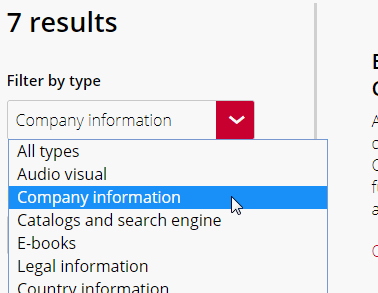
- Also take a look at the Information Sources per Study Programme section, for an overview of databases, recommended websites, etc. that are relevant for you.
