Borrowing books via the selfservice
available at every library locationBorrowing books from the media library is free. All you need is your college ID to identify yourself. Students can also borrow using the QR code in the RUAS app or My HR: go to Profile and then select 'Borrow at the library'.
- You can borrow a maximum of 15 books or other materials from the library.
- The standard loan period is 3 weeks.
- Books with a red dot can be used for study in the library. They are not loanable.
- The loan period for calculators and USB sticks is 1 day.
- Do you have an old college ID? It still works fine in the library, as long as the barcode is readable.
- If a book is marked red on the screen when you're trying to borrow it, you can't borrow it because it's an in-house copy or because it's reserved for someone else.
- If you have any other problems, ask a library employee.
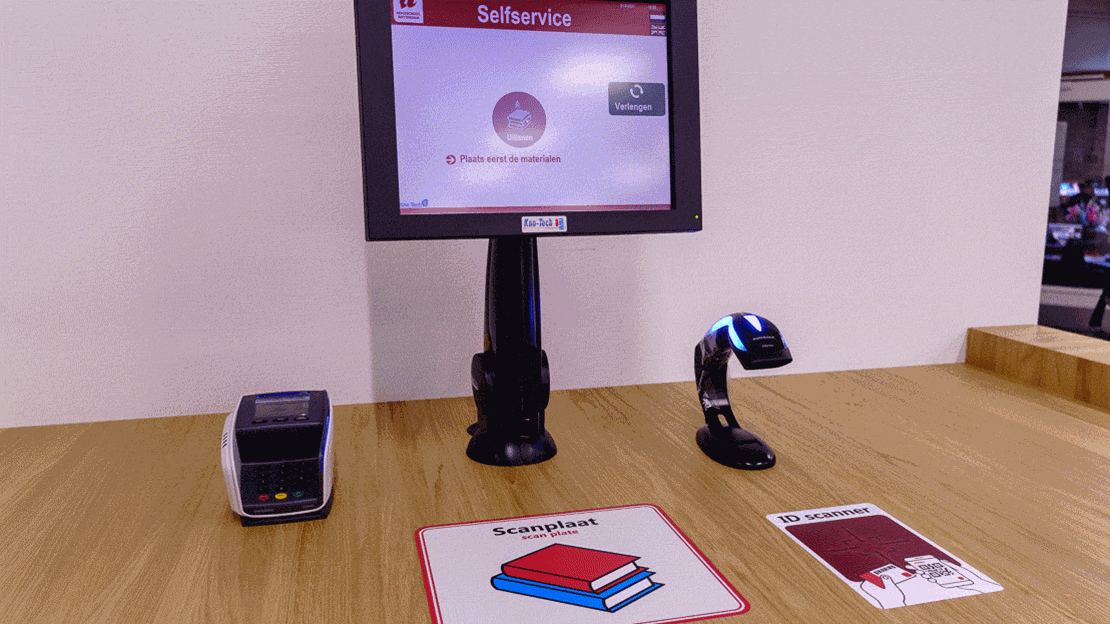
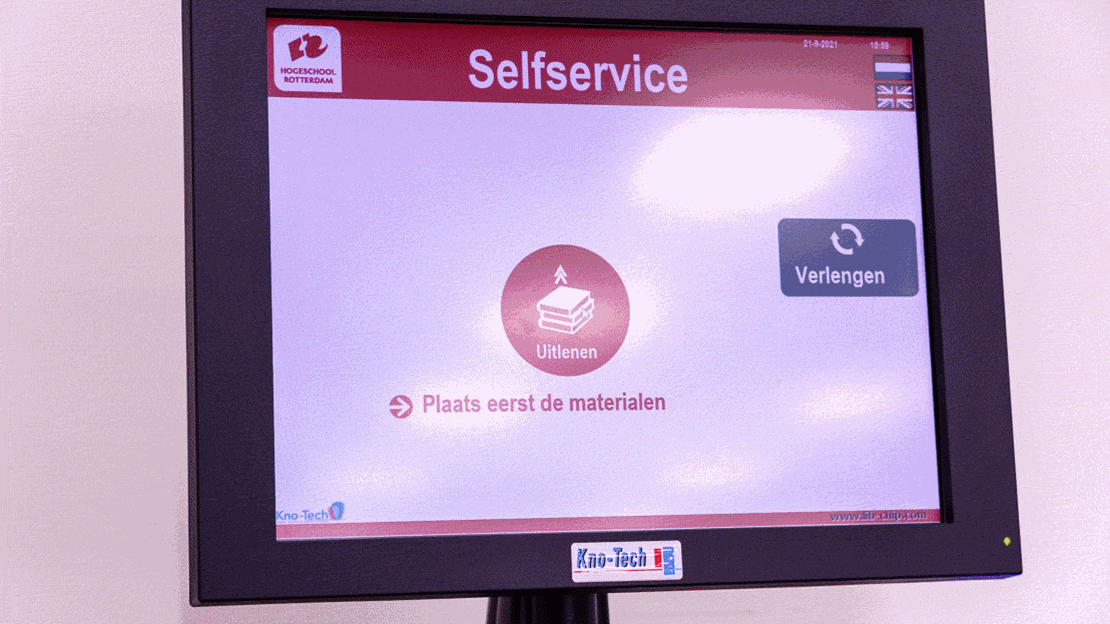

Reservations and renewals
from home via STARTReservations
How to Place a reservation
- Go to START and search for the book you want to reserve. Click the "Reserveren | Place Hold" button, and choose the pickup location.
- Wait until you get an e-mail which states that your reservation is ready for pickup.
- Go to the library location and take your books from the reservation shelve.
- Lend the books to yourself at the self-service.
Important
- If you want to pick up a book from location A at location B, this may cause a delay of 2-3 days.
- If you place a reservation and all copies are loaned out, they cannot be renewed. However, it remains to be seen how quickly a copy will be returned.
Renewals
How can you extend your loan?
- Log in on your personal START account. Here you will see an overview of the items you borrowed, with the possibility to renew them.
- Renewal is also possible at the self-service desk in the library. You only need to have your student or employee card with you for this.
Rules & Limitations
- Books you borrowed can be renewed a maximum of ten times via internet or the self-service desk at the library.
- Borrowing and renewing is blocked when your late fees exceed €20. You will be unblocked when the fine is paid in full.
- Renewing is not possible when a book has been reserved by someone else.
Returns
Book returns
When you no longer need your books, or the loan period has expired, you can return them to the library. Please do remove any bookmarks or post-its: other patrons will thank you!
- You can return your books at any library location.
- At the Wijnhaven and Kralingse Zoom library you can return your books at the self service desk (where you can also check out your books). This is only possible during opening hours.
- Academieplein and Museumpark library have a separate drop off point. At Museumpark you can find it in the corridor to the right of the library entrance. At Academieplein take the stairs to the right of the main entrance and walk down the corridor on the left. Important: place your books on the conveyor belt one at a time.
- You will receive a confirmation of your returned books on your e-mail account within an hour.
- Turn in your books first before paying the fine! This is because any book fee is automatically removed from returned books.
Terms
Terms
- Borrowing is free for Rotterdam UAS students and employees.
- You can borrow up to 15 books or other materials.
- The standard loan period is 3 weeks.
- When your loan period has expired, you have to either return or renew you materials within 1 week.
- Failing to do so will result in late fees of 1 euro / item / week (with a maximum of 5 euro / item).
Frequently asked questions
- Do you have an old college pass? It still works fine in the library, as long as the barcode is readable.
- Is there a book marked red on the screen when you borrow? These books can't be borrowed because they are either perusal copies, or they are reserved for someone else.
Borrowing at other libraries
at a reduced rateErasmus University Rotterdam
Temporary account
To consult the digital collection of the EUR university library you need a temporary EUR account . This is only possible on a reservation basis, see the Erasmus University Library website for the procedure. You cannot borrow books with a temporary account, for this you need a membership.
Membership
Students and employees of Rotterdam University can become a member of the EUR library for the reduced fee of €15. With this one year membership you can borrow books. The whole procedure is listed on the Erasmus University Library website.
Royal Library
Membership
As a student of Rotterdam University you get a 50% discount on a "Koninklijke Bibliotheek" membership. With this you get access for 1 year to the digital resources of the royal library. You can also make use of the archives and reading rooms at the KB in the Hague.
Requesting books and articles elsewhere
by Inter Library Loan (ILL)Found a book or article that's not available in our collection? Often you can still obtain it by requesting it from another university library. This service is free for employees, students pay a fee of €2,50 for an article and €7,50 for a book. The fee is added to your START account (after delivery) and you can pay it later in the library with your bank or creditcard.
How can you request a book or article?
Via START
- Start searching in START
- Set the Search in These Libraries filter on "Libraries Worldwide" or "Bibliotheken in Nederland".
- Find the book or article you need and click on the title.
- Click on
and fill in the form. Books or articles that are available in our own collection cannot be requested elsewhere.
With Library Access
The Library Access browser extension automatically shows a popup to request an article whenever you find something that's not available through our databases.
More information
