Open Educational Resources (OER) are educational materials in digital form that are freely available to everyone and that you can use, adapt and share, often under an open license such as Creative Commons.
Open Educational Resources are all materials used in digital form for educational purposes. This can include anything, such as:
- Texts: Articles, Open Access publications, book chapters, etc.
- Images: Photos, illustrations, infographics, etc.
- Audio files: Podcasts, interviews, music, etc.
- Videos: Explanatory videos, documentaries, presentations, etc.
- Courses: Complete online courses, modules, etc.
- Software: Educational applications, tools, etc.
- Open data: Data you can use for analysis and research
- Practice materials: Quizzes, tests, assignments, etc.
Open Educational Resources are a freely available alternative to paid resources.
Time savings and efficiency
- You can reuse and adapt existing materials, reducing the time spent developing teaching materials from scratch.
- Quick access to current and diverse resources.
Flexibility and customization
- Open educational resources are often modular, allowing you to adapt them to the learning objectives of your program or the needs of your students.
- You can easily differentiate by level or learning style.
Professional development and collaboration
- By using and sharing open educational resources, you connect with fellow instructors within and outside your institution.
- You can gain inspiration from other educational practices and enrich your own teaching approach.
- You can contribute to a community of practice-based knowledge development (professional community).
- Accessibility: Students have free access to materials, even outside of class.
- Self-direction: They can learn independently and consult additional resources.
- Current and relevant: Open educational resources are often updated more quickly than traditional books.
Integrate into blended learning
- Before class: have students watch an open course or video (flipping the classroom) as an introductory material
- During class: use interactive open tools (such as simulations or quizzes) or as deepening material for students who are more capable
- After class: offer additional practice materials or in-depth resources
Adapt materials
Many open educational resources are adaptable (e.g., through Creative Commons licenses). You can:
- Adapt examples to your professional practice
- Add case studies that are relevant to your students
- Adjust the language or difficulty level
Encourage collaboration
Allow students to find, evaluate, and share open resources themselves. This promotes:
- Information literacy
- Critical thinking
- Ownership of the learning process
The main source for Dutch Open Educational Resources (DOL) is edusources.
To search effectively in edusources, the Dutch platform for digital open educational resources in higher education, follow these steps:
- Go to the website https://edusources.nl/search
- Use the search bar:
Enter keywords that match your field, topic or type of material you are looking for (e.g. "sustainability", "marketing", "interactive module") - Filter your search results:
You can filter on:
Type of material (e.g. video, text, presentation)
Language
Licence (e.g. Creative Commons)
Community (e.g. Domain Applied Science, ICT, Health care) - Browse collections:
Some communities within Edusources have their own collections of learning materials. These are organized thematically and often pre-selected for quality and relevance. See https://edusources.nl/communities
Tips for effective searches in edusources
- Use specific search terms: for example “circular economy higher professional education” instead of just “economy”.
- Combine keywords with filters to find relevant content quickly.
- Also look at the community of your field – there you will often find materials that have already been assessed for quality and relevance.
- Note: The subject areas in edusources are somewhat unevenly distributed. There's a relatively large amount of material on healthcare and information literacy. If you get fewer results than expected, click "Expand results" at the bottom of the list.
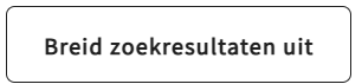
A key international source is Merlot. To search effectively for Merlot, follow these steps:
- Go to the website https://www.merlot.org
- Use the search bar on the homepage
- Enter a keyword that matches your topic (e.g., "marketing," "sustainability," "statistics").
- Click on "Search" or press Enter.
- Use the advanced search options
Click on "Advanced Search" to filter on:- Material type (e.g., presentation, simulation, course)
- Target audience (e.g., higher education -> lower division = 1st and 2nd year, upper division = 3rd and 4th year)
- License (e.g., Creative Commons)
- Peer-reviewed
An overview with more relevant sources can be found here: https://maken.wikiwijs.nl/196283/Open_Educational_Resources_at_Rotterdam_University_of_Applied_Sciences#!page-7538449
- Direct use: Use an open learning module, video, or e-book as teaching material, aligned with the learning objectives.
- Adapt to your context: Add your own examples, translate, or simplify the content.
- Combine: Integrate multiple open sources into a single learning path or blended lesson.
- Enrich: Add interactive elements (such as quizzes with H5P).
- Student-driven learning: Let students find, evaluate, and use open sources themselves.
Check: Is the material diverse, accessible, inclusive, and provided with the correct CC license for (re)use in class?
See https://maken.wikiwijs.nl/196283/Open_Educational_Resources_at_Rotterdam_University_of_Applied_Sciences#!page-7538476
Licences
- Note the Creative Commons-licence (e.g. CC-BY, CC-BY-SA, CC-BY-NC)
For more information see https://maken.wikiwijs.nl/196283/Open_Educational_Resources_at_Rotterdam_University_of_Applied_Sciences#!page-7538481 - This determines whether you can modify, share or commercially use the material.
- Preferably use materials with a reusable license.
Citing
- Even with open-source material, you must correctly credit the creator.
- For example: Author, Title, License, Link to source.
Assess quality
- Check whether the material is current, accurate, and suitable for your target audience.
- Check reviews, user experiences, and whether the material has been peer-reviewed.
Technically usable
- Is the material easy to integrate into Brightspace?
- Does it work on different devices (mobile, laptop)?
You can use an authoring tool like Wikiwijs, but also Word, PowerPoint, or other programs. Encourage reuse by keeping them editable.
Also remember to include a source and colophon; see this template: Template_open_leermateriaal_document.docx
Please note: If you develop material with partners outside of Rotterdam University of Applied Sciences, prior agreements must be made regarding copyright and open publishing. These agreements will be recorded and archived.
Is this your first time sharing your learning materials? Please contact openonderwijs@hr.nl
The checklist for publishing digital open learning materials at Rotterdam University of Applied Sciences and the manual for sharing learning materials via SURFsharekit to edusources will be available soon.
Note: If you develop materials with partners outside of Rotterdam University of Applied Sciences, prior agreements must be made regarding copyright and open publishing. These agreements are recorded and archived.
Maintaining OER is the same as maintaining regular learning materials. Therefore, responsibility for sustainable employability ideally lies with a curriculum committee, teaching team, program, or (subject) community.
Before the development of learning materials begins, agreements are made with partners regarding copyright and open access publishing. These agreements are recorded and archived.
The most accessible way is through Wikiwijs. You can register in Mijnwikwijs via SURFconext and create a learning arrangement there.
Support for this is not yet an official service, so we provide customized support. Want to get started? Contact us at openonderwijs@hr.nl
The Toolkit "A Case Solving Guide with Videos" by Hans van Oudheusden and Britta Stoelinga includes video-based explanations of case solving and problem-based learning materials.
This guide offers a complete, eight-week, case-based course with interdisciplinary teaching videos, divided into weekly 100-minute sessions, including a final student competition. All sessions are supported by a detailed lesson plan, a variety of case studies, assignments, evaluation forms, and other supporting materials.
The Human Rights Community is an initiative of Peter Dijkstra and contains educational materials and research results for higher professional education to support the core task of social work as expressed in the international definition of the IFSW (International Federation of Social Work) and IASSW (International Association of Schools of Social Work).
https://edusources.nl/communities/f7dee6f7-45af-41da-b80c-ae551fe915b8/mensenrechten
